By David Pring-Mill
On May 31st, a reusable spacecraft, made by SpaceX, successfully docked with the International Space Station.
Afterward, an image showing the evolution of spacecraft control systems went viral on LinkedIn. It was offered up as an example of UX/UI and seemed to resonate with a wide audience. Many businesspeople have been talking about UX/UI for years but, perhaps ironically, they couldn’t find the right visual for it.
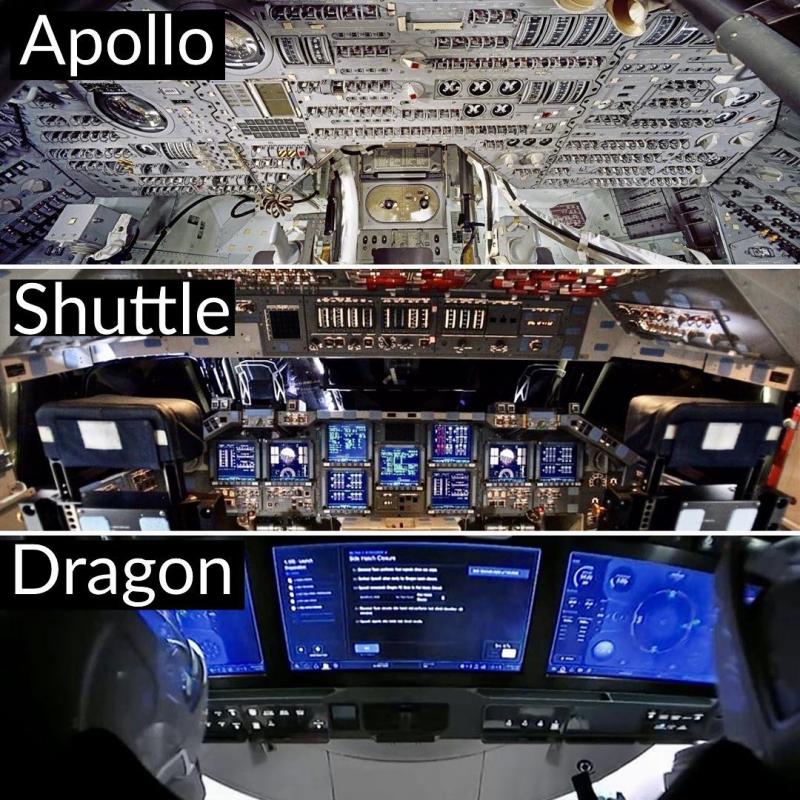
The LinkedIn post showed the significant technical transitions from the Apollo missions, to the Space Shuttle program, to the Dragon 2 overseen by tech titan Elon Musk. The new spacecraft’s touchscreen interface is rendered using JavaScript and Chromium, with a reactive library developed in-house.
However, some engineers in the LinkedIn comments section wondered if this more aesthetically-friendly approach might reduce the number of safety redundancies, lead to an over-reliance on automation, increase the attack surface, or put essential monitoring capabilities within a breakable screen.
In a Reddit AMA with SpaceX, Spacecraft Software manager Wendy Shimata wrote, “You’ll also notice in certain images too that there still exist some hardware buttons in the capsule right below the displays.” Shimata indicated that these function as redundancies: “in case the displays are unusable for whatever reason, the astronauts can still use hardware buttons to initiate critical actions, such as responding to a fire in the cabin.”
UX/UI… in the New Economy
Elsewhere on LinkedIn, author Justin Michael noted that Zoom is increasingly dominating the teleconferencing space, so much so that it’s becoming a verb, but he suggested that it needs “go from the Khaki Pant of tech to the Hawaiian T-shirt” so that workplace cultures can remain fun and flexible. He wrote, “We need more than a thumbs up and hand clap. We need easy virtual backgrounds for lower tech, if you don’t have the latest MacBook Pro.”
As people work from home and stare at screens all day, it seems like UX/UI is becoming especially relevant.
Onboard the Crew Dragon, a working control system means life or death. Back here on the ground, UX/UI might also have profound stakes.
For any business operating online, in part or whole, every detail matters. Many businesses that were unfamiliar with digital avenues for commerce and marketing are trying to transform their operations. For them, design details are part of broader change. They’re exploring new ways of connecting with their customers, and perhaps resuming business relationships that went dormant.
UX/UI offers these businesses the chance to recreate the type of hospitality and positive impressions they provided in brick-and-mortar locations and face-to-face meetings.
During these precarious times, it’s clear that consumers have diminished buying power and, to the extent that they’re able to continue buying, they have shifted their dollars to different categories. Some products and services are now more relevant than others. Some are still relevant, but only to certain income brackets.
The pandemic isn’t over, with many healthcare experts anticipating a resurgence of cases in the fall.
For some struggling businesses, digital adaptation is, at best, a way of stemming the damage, or delaying a financially inevitable closure. Even that delay, while tragic, might mean that some livelihoods can be sustained. Therefore, UX/UI, while still a partly aesthetic concern, could be linked to something more crucial.
Tips for UX/UI Success
If you want to improve your business results on the digital side, try to anticipate, identify, and eliminate user frustrations. Effective UX/UI should also anticipate and accommodate a variety of user flows. You can do this, practically, through wireframes and interactive prototyping and, organizationally, through interdisciplinary approaches that build toward attractive and effective interfaces.
Here are some tips for UX/UI success:
- Think holistically.
Your customers already have an idea of what your product is, regardless of whether you agree with their characterizations.
The customer’s notion of your product is determined through their experiences with the product and through the impressions evoked along the way. They’re going to tell themselves a story about your product or service, no matter what, and user experience (UX) design tries to provide a smoother narrative.
Otherwise, their usage may feel like a counterintuitive search for functionality. Customers want products to solve problems for them, whether those products are strictly utilitarian or some form of entertainment. Even in the latter category, they may be on the lookout for a feeling, a cultural connection, or an escape. When they can’t find that thing or have to troubleshoot, their problem is actually compounded.
Don Norman, a cognitive engineering expert who pioneered the role of UX designer, has written extensively about the ways that products are sending out “emotional signals” and conveying their own versions of “personality.”
While designers cannot guarantee subjective experiences, they can design in affordances, or properties that allow users to take actions. That design may seek to increase or limit the pathways of experience, and may improve or reduce the quality.
- Pinpoint what works and what doesn’t.
Even glitches have been given the UX touch. Today, error messages on sites regularly convey a sense of humor, whereas in the past, they were technical, intimidating, and essentially cryptic from the perspective of the end-user. When things are working well, not just functionally but aesthetically, end-users often can’t pinpoint the reason why.
Don Norman explained: “Good design is actually a lot harder to notice than poor design, in part because good designs fit our needs so well that the design is invisible.”
If something feels off, what need isn’t being met?
Sometimes, the thing that is off — or the thing that is working — is as simple as typography: the font family, line height, and margins. It’s simple in the sense that it’s aesthetic and easily changed, but even that may require iterations and testing.
- Lean on soft skills.
UX and UI designers may find the greatest success by utilizing soft skills, such as empathy, curiosity, and communication. This predisposition may help them to create accommodating interfaces and to accommodate the coders, project managers, and sometimes competing demands.
- Separate roles when it’s needed.
UX isn’t the same as UI, which concerns itself more with the digital surfaces of interaction. A UX designer may spend more time conducting research into typical user behavior and drawing up the sprawling information architecture, whereas a UI designer is more likely to be the one sprucing up a layout.
And yet, as app developer Harnil Oza pointed out in Entrepreneur India, “a product’s user experience can only be accessed via the user interface.”
A good UX/UI strategy looks at all the different properties and aesthetic details and considers them holistically because they are producing a broader effect on the business, whether or not it’s deliberate, whether or not it’s analyzed. But when “UX/UI” is combined into one breath, as is common, and as I’m doing here, it may create a risky misperception. It may cause a hiring manager to combine the role, which could amount to a false economy.
On a UX blog, Daryl Duckmanton, a full stack web developer, wrote: “I have seen a number of companies invest in just 1 UX/UI Designer. What I have noticed about these individuals is they are either overworked, and do not have enough time to do all tasks required accurately, or even worse, they are simple UI Designers, who have done a little bit of UX.”
Conclusion
Although a spacecraft touchscreen interface isn’t the same as a SaaS product, website, or landing page, people looked at it, saw it as a symbol of technological progression, and felt the transition from clutter to something they could more easily navigate. Being that the LinkedIn users sharing this image weren’t astronauts, they were expressing the perspective of the average software end-user, confronted with something new. Many tech workers find themselves in this position on a weekly basis, as they add new tools to their solution stack or consider alternatives.
When you’re in a spacecraft hurtling out of the Earth’s atmosphere and into the vacuum of space, redundancies work well for safety. When they appear in an end-user interface, geared around a shopping or consumption experience, they might be seen as competing stimuli. The designers may have placed the same option in different places because they don’t know where the user is looking or would probably be drawn to look.
Mastery of UX/UI could lead to more business and economic success here on the ground.